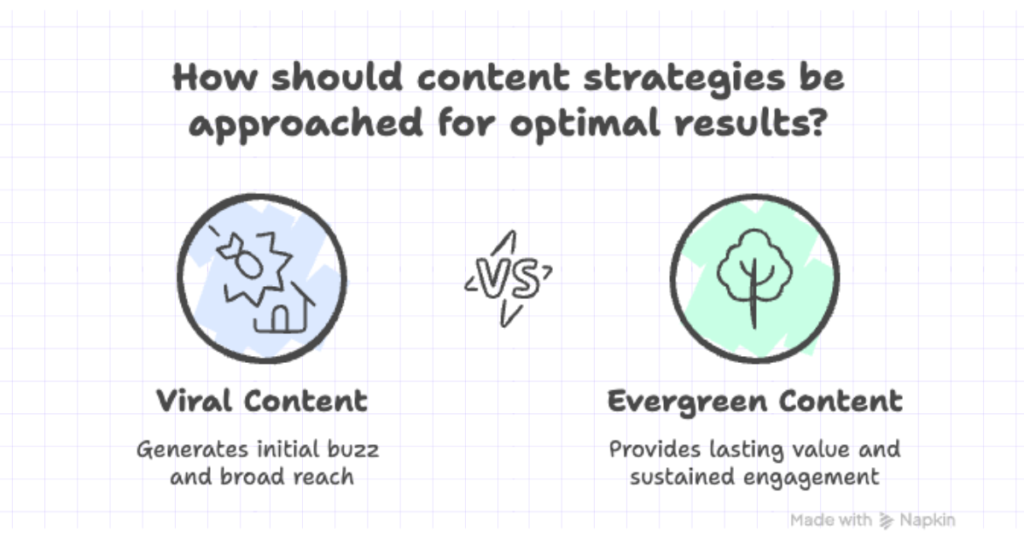Look, I’ll be honest with you. Six months ago, I was drowning in repetitive tasks. You know that feeling when you’re copying and pasting the same social media posts across platforms for the hundredth time, wondering if this is really what you went to college for? Yeah, that was me.
Then I discovered AI workflow automation tools, and… well, let’s just say my evenings are a lot more peaceful now.
I’ve spent the better part of 2025 testing these platforms (some more successfully than others), and I’m excited to share what I’ve learned. Grab your coffee – we’re diving deep into the tools that are actually worth your time and money.
My #1 Pick: Simplified AI Workflows – The Marketing Game-Changer 🏆
Okay, I’m just gonna cut to the chase here. If you’re in marketing, content creation, or anything creative, Simplified AI Workflows is your new best friend. I know, I know – another tool claiming to be the “ultimate solution.” But hear me out.
What made me fall in love with Simplified? Well, first off, they don’t make you jump through hoops to access AI models. You know how most platforms are like “Hey, bring your own OpenAI API key!” and then you’re stuck figuring out billing and rate limits? None of that nonsense here. The LLM access is built right in – it just works.
Here’s what actually impressed me:
The marketing-first approach is chef’s kiss – I’ve never seen templates this specific. We’re talking blog automation that goes from keyword research to publishing, social media workflows that adapt to each platform’s quirks, and creative automation that… well, it’s honestly a bit scary how good it is.
True no-code experience – And I mean actually no-code. My colleague Sarah (who once asked me how to make text bold in Word) was building workflows on day one. That’s saying something.
Expert workflow builders – This is where they really shine. When I got stuck trying to automate our newsletter process, I could actually book time with someone who knew what they were doing. Not some chatbot or help article – an actual human who understood marketing workflows.
All the creative automation you need – Image generation, brand consistency checks, content repurposing… it’s like they read my mind about what marketing teams actually struggle with.
The real talk on pricing:
$49/month. Is it cheap? Nope. Is it worth it? Absolutely.
Think about it this way – if this saves you even 5 hours a week (and trust me, it’ll save you way more), you’re looking at roughly $2.50 per hour saved. I spend more than that on my daily latte.
Plus, there’s a free trial, so you can test it out without commitment. I actually ended up extending my trial because I was having too much fun building workflows. (Yes, I realize how that sounds.)
2. Make.com – The Visual Mastermind (But Maybe Not for Everyone)
Make.com is… how do I put this… incredibly powerful and occasionally frustrating. It’s like having a Ferrari when you just need to get groceries – impressive, but maybe overkill?
I spent three weeks building what should’ve been a simple lead scoring workflow, and by the end, I felt like I’d earned a computer science degree. The visual editor is gorgeous, I’ll give them that. All those little nodes and connections make you feel like you’re in some sci-fi movie.
What I loved:
- The visual builder is genuinely satisfying to use
- Connects to basically everything (seriously, I found integrations I didn’t know existed)
- Great for complex, multi-step processes
- Error handling that actually helps you debug
What drove me a bit crazy:
- The learning curve is… steep. Like, Mount Everest steep.
- You’ll need to bring your own API keys for AI features
- Sometimes I felt like I was overengineering simple tasks
Best for: Technical teams who love tinkering, agencies handling complex client workflows, or anyone who finds joy in optimization puzzles.
Pricing: Starts at $10.59/month, which is pretty reasonable. Free tier lets you test the waters.
3. AirOps – The Smart Cookie (If You’re Into Data)
AirOps feels like it was built by data scientists for data scientists. Everything revolves around intelligent data processing, which is either exactly what you need or completely overkill.
I’ll be honest – I initially dismissed AirOps because it seemed too technical. But then I watched it automatically categorize and process 10,000 customer feedback emails in about 30 minutes, and I was like… okay, I see what you’re doing here.
The standout features:
- AI that actually understands context (not just keyword matching)
- Predictive automation that sometimes freaked me out with its accuracy
- Custom AI model integration if you’re into that sort of thing
The reality check:
This isn’t for small marketing teams looking to automate Instagram posts. This is for companies drowning in data who need AI to make sense of it all.
Best for: E-commerce businesses, companies with lots of customer data, teams that live in spreadsheets.
Pricing: Premium pricing (think $50+/month) that reflects the advanced capabilities.
4. n8n – The DIY Dream (If You Don’t Mind Getting Your Hands Dirty)
n8n is the open-source darling of the automation world. It’s free, it’s flexible, and it’ll teach you patience you never knew you had.
I spent a weekend setting up n8n on my own server, and let me tell you – it was equal parts educational and infuriating. But once you get it running? Chef’s kiss – complete control over everything.
Why I respect n8n:
- Open source means no vendor lock-in
- Self-hosting keeps your data completely private
- Community that actually helps each other
- JavaScript support for when things get fancy
Why I sometimes want to throw my laptop:
- Setup requires actual technical knowledge
- You’re managing servers, updates, security patches…
- Bring your own everything (AI APIs, hosting, patience)
Best for: Developer teams, privacy-conscious organizations, people who enjoy weekend server maintenance projects.
Pricing: Free if you host it yourself, $20/month for cloud hosting.
5. Zapier – The Reliable Workhorse Everyone Knows
Ah, Zapier. The Toyota Camry of automation tools – not flashy, but it gets the job done every single time.
I’ve been using Zapier since… well, probably since you could count their integrations on your fingers. They’ve evolved a lot, especially with their recent AI push, but the core promise remains the same: connect your apps without losing your sanity.
What still works:
- Over 6,000 integrations (seriously, they connect to things I forgot existed)
- AI-powered automation creation that actually understands what you’re trying to do
- Enterprise features that don’t require a PhD to configure
- That feeling of reliability – it just works
What could be better:
- AI features cost extra (naturally)
- Can feel a bit generic compared to specialized tools
- Sometimes I feel like I’m using a screwdriver when I need a scalpel
Best for: Businesses already living in the SaaS ecosystem, teams wanting broad compatibility, anyone who values “it just works” over cutting-edge features.
Pricing: Free tier with 100 tasks/month, pro plans from $29.99/month.
The Honest Comparison (No Marketing BS)
You know what? Let me just lay this out in a way that’ll actually help you decide:
For Marketing Teams (This One’s Easy):
| What You Need | Simplified AI | Make.com | AirOps | n8n | Zapier |
|---|---|---|---|---|---|
| Built-in AI | ✅ Yes | ❌ DIY | ✅ Yes | ❌ DIY | ❌ Extra $ |
| Marketing Templates | ✅ Tons | ⚠️ Generic | ❌ Nope | ❌ Build It | ⚠️ Some |
| No-Code | ✅ Actually True | ⚠️ “Visual” | ⚠️ Mostly | ❌ Haha No | ✅ Yes |
| Expert Help | ✅ Real Humans | ❌ Forum | ❌ Docs | ❌ Stack Overflow | ⚠️ $$$ |
If you’re doing marketing, just get Simplified AI. I’m saving you weeks of research here.
For Everyone Else:
| Platform | Setup Time | Monthly Cost | Best For |
|---|---|---|---|
| Simplified AI | 30 minutes | $49 | Marketing teams who value their sanity |
| Make.com | 2-3 days | $10.59+ | Technical folks who love complexity |
| AirOps | 1-2 days | $50+ | Data-heavy businesses |
| n8n | Weekend project | $20 (or free) | Developers and control freaks |
| Zapier | 1 hour | $29.99+ | Everyone else |
My Personal Take (The Stuff I Tell Friends Over Coffee)
Look, after testing all these tools, here’s what I’ve learned:
If you’re in marketing – and I can’t stress this enough – just go with Simplified AI. I watched my friend Tom spend three months trying to build content workflows in Make.com when he could’ve had it running in Simplified in an afternoon. Don’t be Tom.
If you’re technical and love optimization – Make.com will be your playground. Just… maybe set aside more time than you think you’ll need.
If you’re drowning in data – AirOps might just save your sanity. It’s pricey, but so is hiring a data analyst.
If you’re a developer who doesn’t trust black boxes – n8n is probably calling your name. Fair warning: your weekends might disappear.
If you just want stuff to work reliably – Zapier’s been doing this longer than most, and it shows.
The Bottom Line (Because I Know You’re Busy)
The automation tool landscape in 2025 is honestly pretty amazing compared to where we were just a couple years ago. But here’s the thing – the “best” tool depends entirely on what you’re trying to accomplish.
For marketing and creative work, Simplified AI Workflows isn’t just the best option – it’s in a different league entirely. The built-in AI, marketing-specific templates, and expert support make it feel like they actually talked to marketing teams before building their product. Crazy concept, right?
For everything else, it comes down to your technical comfort level and specific needs. But honestly? Start with the free trials. All of these platforms offer them, and nothing beats hands-on experience.
One Last Thing…
You know what’s interesting? Six months ago, I was skeptical about AI automation. I thought it was just hype. But sitting here now, having automated probably 80% of my repetitive marketing tasks… well, let’s just say I’m a convert.
The future isn’t just automated – it’s intelligently automated. And for the first time, these tools are actually accessible to regular humans who just want to focus on the creative stuff.
Now, if you’ll excuse me, I need to go set up a workflow that automatically orders my coffee when my previous cup gets cold. Because apparently, that’s a thing now.
P.S. – Seriously, try the free trials. Even if you only automate one repetitive task, you’ll thank me later. Trust me on this one.
Have you automated any of your workflows yet? I’d love to hear what’s working (or not working) for you. Drop me a line – I’m always curious about how different people approach automation!